Those of you who are not familiar with this program, or are not aware of it, are in for a very pleasant surprise when you download it. It works best with high speed DSL or Broadband internet, although it does work, albeit very slowly, on dial-up. Be prepared to spend hours cruising, at high and low altitude, all over the world and checking out places you wish you could visit.
Here’s a snapshot of the BHS campus to whet your appetite:

Some people may wonder why I have Google Answers linked to this blog. Google Answers is a service provided by Google where researchers answer questions on any topic for a fee.
There are approximately 500 researchers contracted by Google around the world, the majority of which are located in the USA. Google no longer take applications for becoming a researcher.
Linda applied to become a researcher in 2002 and was accepted. She works under the pseudonym Rainbow and she is the only Google Researcher in the Middle East. Throughout her career she has answered 1265 questions and has made numerous comments on other questions. She is rated as one of the top ten Google researchers. What’s more, she does this work as a hobby!

For those of you who are not aware, another very useful facility that Google have in their repertoire is Google Alerts. Google Alerts are email updates of latest relevant Google results, whether on the web, news, blogs, groups etc. based on your choice of query or topic.
For example, if you want to be alerted on anything that is mentioned, when it is actually mentioned, about Brummana, you create an alert for Brummana, and you’ll be notified by email of the mention, and provided with the link to the page where the mention occurs.
A tip to keep in mind: If you want to create an alert for Brummana make sure that you create a separate alert for each spelling of the word. Cover all eventualities by creating alerts for Brummana, Broumana, Broummana, etc.
Also, if you want to create an alert for an individual, make sure to insert the full name in quotations, e.g. “Average Joe Bloggs”. Otherwise you’ll get an alert every time average, Joe, or Bloggs gets mentioned on the ‘net.

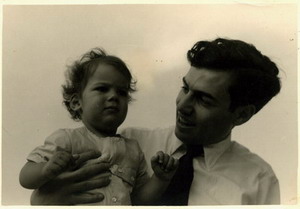


1 comment:
thanks for that Google Erath tip Sarmad - some locations are still poor res - such sweet memories - looking forward to your next installment!
Post a Comment